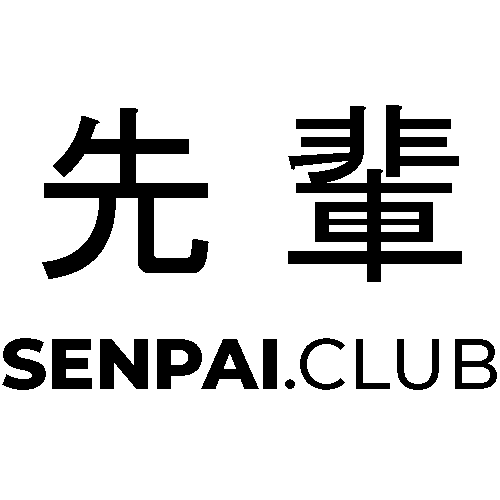Essential Home Server Programs and Commands
Over the years, I’ve operated multiple home servers across various form-factors and have discovered numerous valuable programs that might be useful for setting up or maintaining your home server. In this guide, I’ll share a list of these tools along with a quick installation guide and a few handy commands for each.
Please note that most of the examples in this guide are based on my experiences with Raspberry Pi’s, thus the examples will use pi as the user and 1000 as the user and group id.
Important: Always ensure to examine any scripts thoroughly before running them to ensure they are safe and will not harm your system.
Chocolately
Chocolately is a versatile package manager that I use to install and manage various software on my workstation.
1
choco install googlechrome firefox 7zip python3 vlc git everything avidemux etcher android-sdk vscode crystaldiskinfo discord origin bulk-crap-uninstaller steam-client keepass origin epicgameslauncher icue autohotkey autodesk-fusion360 krita goggalaxy gpg4win kopiaui obs-studio openconnect-gui openvpn pdf24 postman powertoys resilio-sync-home ubisoft-connect cura-new unity-hub visualstudio2022community webex wireshark wiztree aescrypt microsoft-office-deployment anki nodejs adobereader filezilla microsoft-windows-terminal curl inkscape winscp chocolateygui virtualbox anydesk audacity docker-desktop signal telegram flutter speedtest rufus.portable selenium cpu-z wsl2 lastpass wiztree altdrag gpu-z f.lux nordvpn grepwin nvs powertoys DNSDataView WhoisThisDomain curl alldup dns-benchmark hostsman nmap discord
Docker
Docker is an open-source platform for automating the deployment, scaling, and management of applications. Here’s how to install Docker using the convenience script:
1
2
3
curl -fsSL https://get.docker.com -o get-docker.sh
sudo sh get-docker.sh
sudo usermod -aG docker pi # relog after this
Here are some useful Docker commands:
1
2
3
docker run hello-world
docker ps
docker logs <container id>